Geek Uninstaller performs deep and fast scanning after uninstall and removes all leftovers to keep your PC clean. It is Efficient and Fast, Small and Portable. 100% Free.
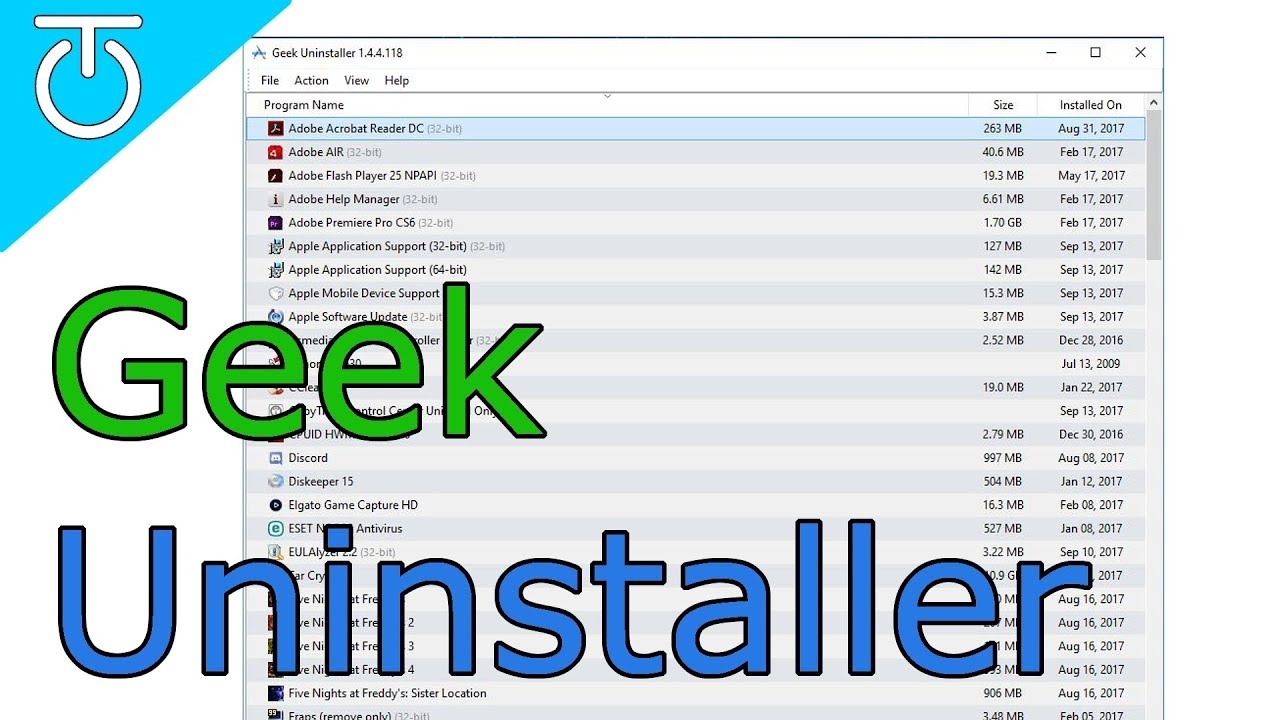
| Date | 2025-05-17 06:57:33 |
| Filesize | 2.80 MB |
| Visits | 128 |
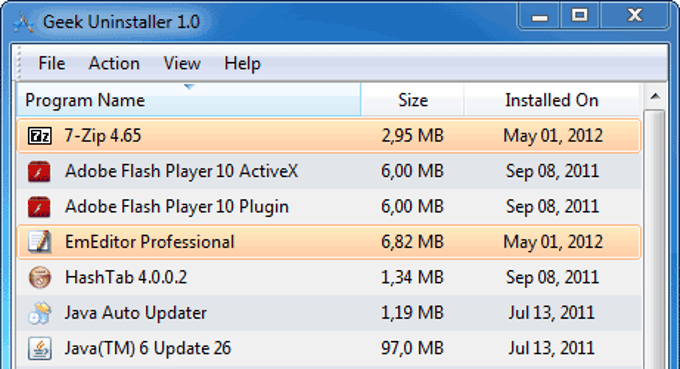
Geek Uninstaller is a nice tool that can be quite useful. Inexperienced users shouldn't have any troubles while working with this program, thanks to its intuitive layout and overall simplicity.
Efficient and Fast, Small and Portable. 100% Free. Clean Removal and Force Removal; Native X64 support; Easy-to-use.