This powerful AI Video FaceSwap tool can swap faces in any photo or video using AI technology. You can create a realistic face swap in a few clicks.
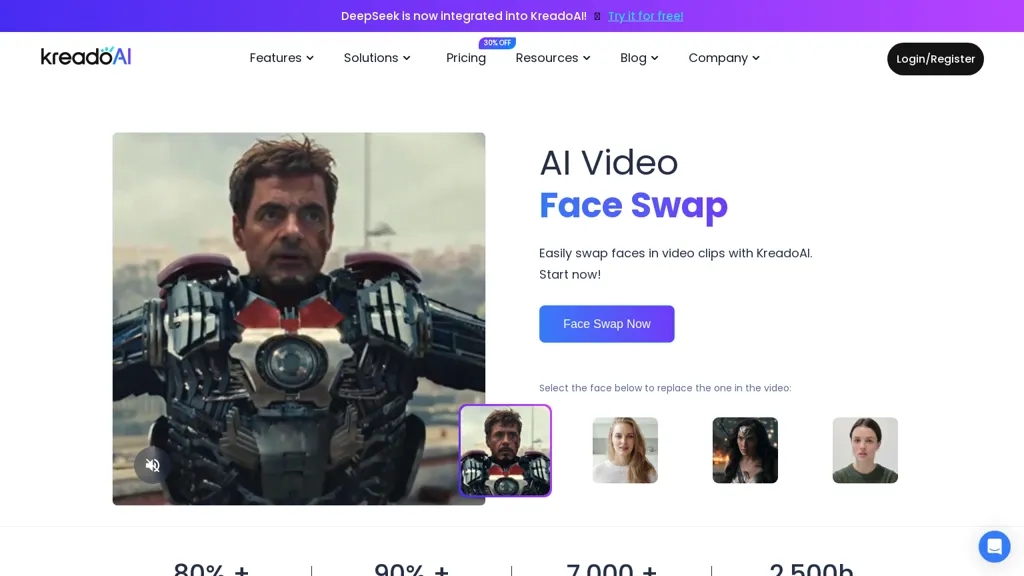
| Date | 2025-05-11 11:01:50 |
| Filesize | 3.20 GB |
| Visits | 201 |
AI Video FaceSwap brings fun to your social interactions. This app uses AI technology to recognize faces in video files and automatically replaces them with the face of your choice. You can export multiple video formats.
This revolutionary app lets you seamlessly swap faces in videos using advanced AI. This app is designed for casual users who want to have fun with friends, and professionals who are looking for a creative tool for their projects. The program is characterized by its ease of use, versatility, and high-quality output.
| RAM: | 8 GB available memory. |
| Windows: | Windows 11/10/8.1/8/7 |
|
Processor: |
Minimum 1 GHz Processor (2.4 GHz recommended) |
| Space: |
6 GB available space. |
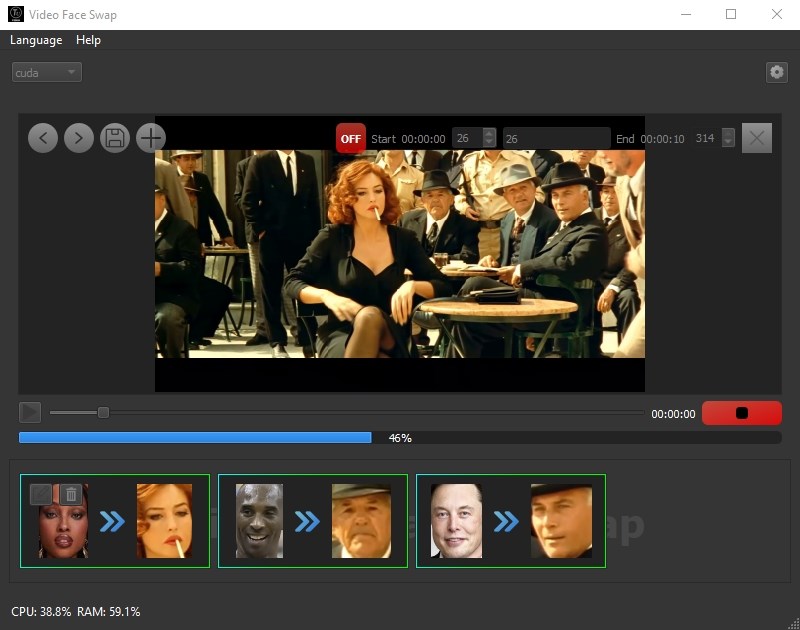
Free Download Tuguoba AI Video FaceSwap for Windows PC. This application uses artificial intelligence technology to recognize faces in a video file and automatically exchanges the faces of your choice. You can export multiple video formats.
AI Video FaceSwap is a powerful and fun tool that leverages advanced artificial intelligence to bring creativity to your videos. Whether you want to entertain friends with funny face swaps or enhance your video projects with professional edits, this program has you covered. Its user-friendly interface, high-quality output, and regular updates make it a must-have for anyone interested in video editing.